Nether Portal Calculator
🌋 Nether Portal Calculator Ultimate v10.0
Real-time Interactive Portal Network Manager
🌍 Overworld Coordinates
🔥 Nether Coordinates
🗺️ Interactive Portal Network Map
📋 Saved Portals
3D Distance Calculator
Location 1
Location 2
Material Calculator
Minecraft APK Download v1.21.92 Android Unlocked Download Here
- Nether Portal Calculator
- Nether Portal Calculator – The Smart Way to Link Portals
- Why Use It?
- How It Works
- Step-by-Step Guide to Using the Nether Portal Calculator
- Extra Features
- Understanding the Core Conversion Rule
- Handling Negative Coordinates the Right Way
- Real Examples for Better Understanding
- Estimating the Number of Obsidian Blocks
- Avoiding Portal Linking Issues
- Extra Tips to Use the Calculator Effectively
- Common Mistakes and Their Fixes
- Pro Tips
- FAQs About Nether Portals
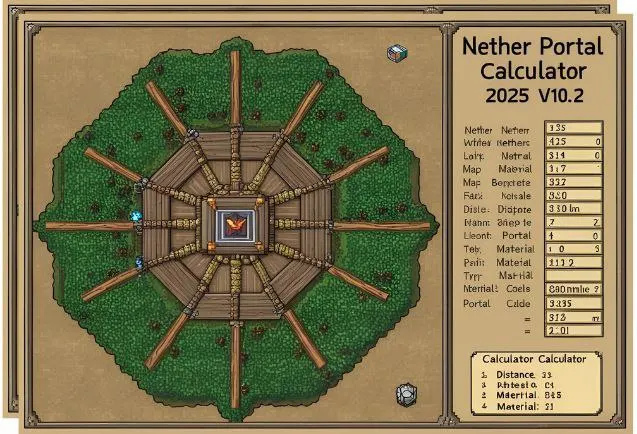
Nether Portal Calculator – The Smart Way to Link Portals
Building and linking Nether portals in Minecraft can be confusing, especially when portals connect to the wrong spots. That’s where the Nether Portal Calculator comes in handy.
This simple yet powerful tool helps you convert your Overworld and Nether coordinates accurately, so your portals link perfectly across both dimensions.
Whether you play on Minecraft Java or Bedrock Edition, this guide will help you understand how the calculator works and how to use it correctly.
The Nether Portal Calculator is a Simple Yet Powerful Online Tool that helps Minecraft Players Connect their portals correctly. By using the game’s 1: 8 ratio between the overworld and nether, it ensures your portals always link to the right spot – No wasted obsidian, no random spawns.
Why Use It?
Anyone who has Built Multiple Portals Knows The Pain of Ending Up in the Wrong Location. This calculator solves that problem instantly by giving you accurate coordinates.
Key Benefits:
- No Trial and Error While Building.
- Saves Time, Resources, and Frustration.
- Perfect for long-distance travel planning.
- Works for Both Java and Bedrock Editions.
How It Works
Step-by-Step Guide to Using the Nether Portal Calculator
Using the Nether Portal Calculator is straightforward. Follow these simple steps:
- Choose the conversion type: Select “Overworld to Nether” or “Nether to Overworld.”
- Get your coordinates:
- On Java Edition: Press F3 to see your X, Y, Z values.
- On Bedrock Edition: Use map coordinates or the debug screen.
- Enter your coordinates into the calculator’s input boxes.
- Click “Convert.” You’ll instantly get the accurate coordinates for the other dimension.
- Build your portal at the new location, light it up, and test it.
If the portal connects to the wrong one, check your rounding or the distance between portals – they might be too close.
Extra Features
Understanding the Core Conversion Rule
The Nether is a much smaller dimension compared to the Overworld. Specifically, one block in the Nether equals eight blocks in the Overworld in the X and Z directions. The Y-coordinate (height) stays the same.
Conversion Rules:
- Overworld → Nether: Divide X and Z by 8, then round down to the nearest whole number.
- Nether → Overworld: Multiply X and Z by 8.
This scaling helps Minecraft sync both worlds efficiently, allowing you to travel long distances in the Overworld by moving a short distance in the Nether.
Example:
- Overworld coordinates (1600, 64, 800) → Nether coordinates (200, 64, 100).
- Nether coordinates (200, 64, 100) → Overworld coordinates (1600, 64, 800).
Handling Negative Coordinates the Right Way
When your X or Z values are negative, Minecraft’s rounding behavior can confuse. The rule is simple — always round down, not just cut off the decimal.
Example:
Overworld X = −123
−123 ÷ 8 = −15.375 → rounded down = −16
So, Nether X = −16
Rounding down ensures the portal spawns at the correct position and links properly to your intended location.
Real Examples for Better Understanding
Example 1 – Positive Coordinates:
Overworld (1600, 64, 800)
→ Nether (200, 64, 100)
Example 2 – Decimal Coordinates:
Overworld (65.7, 70, 96.2)
→ Nether (8.21, 70, 12.02) → Rounded down = (8, 70, 12)
Example 3 – Negative Coordinates:
Overworld (−123, 70, 512)
→ Nether (−16, 70, 64)
These examples show why accurate rounding and proper conversion are crucial for perfect portal linking.
Estimating the Number of Obsidian Blocks
When building a Nether portal, knowing how much obsidian you’ll need saves time and effort.
Without Corner Blocks:
Blocks = 2 × (width − 2) 2 × (height − 2)
With Corners:
Add 4 extra blocks.
Example: For a portal 5×5 including corners:
2×(5−2) 2×(5−2) = 12 4 = 16 obsidian blocks
Building efficiently helps conserve resources and maintain a symmetrical design.
Avoiding Portal Linking Issues
Minecraft automatically tries to link new portals with existing ones nearby. It searches for a portal within 128 blocks in the Nether, which equals 1,024 blocks in the Overworld.
To keep portals separate:
- In Overworld: Keep portals at least 1,024 blocks apart.
- In Nether: Keep portals at least 128 blocks apart.
Following this rule prevents unwanted overlaps and helps you manage multiple bases or travel routes smoothly.
Extra Tips to Use the Calculator Effectively
- Label and save your portal locations for quick reference.
- Use a distance calculator to determine the distance between two portals.
- Paste your F3 debug text directly if the calculator supports it – it automatically fills coordinates.
- Check your Minecraft version, as Java and Bedrock may vary slightly in world generation, although the conversion math remains identical.
Common Mistakes and Their Fixes
- Incorrect rounding – Always round down negative values.
- Portals too close together – Maintain a safe distance as explained above.
- Wrong height (Y) scaling – Never scale the Y-axis.
- Version mismatches – Ensure the calculator supports your Minecraft version.
These small details can make or break your portal system, so double-check every step.
Nether Portal Sizes and Requirements
- At least 10 obsidian blocks (for the smallest size)
- A flint and steel to light it
- A space that is 4 blocks tall and 5 blocks wide, including corners (though corners can be skipped)
- Smallest size: 4 tall × 5 wide (2×3 inside)
- Largest size: Up to 23×23 inside
You can make the frame as creative as you want, and keep the inner part a rectangle.
| Portal Frame Type | Obsidian Needed |
|---|---|
| Full Frame (with corners) | 14 |
| Efficient Frame (no corners) | 10 |
Pro Tips
- Keep overworld portals at least 128 Blocks Apart (16 Blocks in Nether) to avoid mislinks.
- Use Nether Roof Highways (Java) for Fast, Mob-Free Travel.
- Always double-check coordinates before placing obsidian-rebuilding wastes; rebuilding obsidian can be time-consuming.
Final Thoughts
The Nether Portal Calculator is one of the most useful tools for Minecraft players who love precision.
Whether you’re connecting bases, setting up quick-travel systems, or experimenting with advanced portal networks, mastering coordinate conversions makes your world feel seamless and efficient.
With correct math, thoughtful placement, and a bit of creativity, your portals will always take you exactly where you want to go – no more random surprises in the Nether!
this tool saves you effort and makes gameplay smoother. Think of it as your personal GPS for Minecraft portals.
Our goal is to provide you with a reliable and helpful resource for Minecraft. And if you want to learn more about our commitment to quality, please visit our Editorial Policies page.
FAQs About Nether Portals
For more information about Nether Portals, visit the Minecraft Wiki.
